You’ve already applied for an EON card after following the steps indicated here. You are already PayPal verified by reading these instructions. What is left to do before you can finally withdraw your PayPal funds to your own bank account? Yep. Adding your UnionBank savings account to your PayPal account. But hey, you didn’t open a savings account, as far as you can remember. Well as it happens, your EON is already a debit card and a savings account rolled into one. Can you say brilliant? :nod: So here are the steps on how to add a bank account to your PayPal, using your EON debit card slash savings account:
1. Log in to your PayPal account and navigate to Add/Edit Bank Account.
2. Fill in the bank details, using the bank code of Unionbank (010419995) provided in the screenshot below.
3. Double Triple check to make sure you have provided the exact details. Remember that there is a Php250 charge for wrong bank details. After confirmation, you’re all set to withdraw your money from PayPal. Woot! :yay:

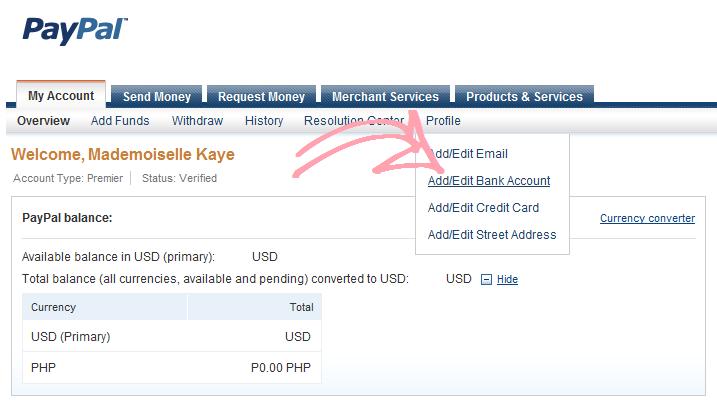
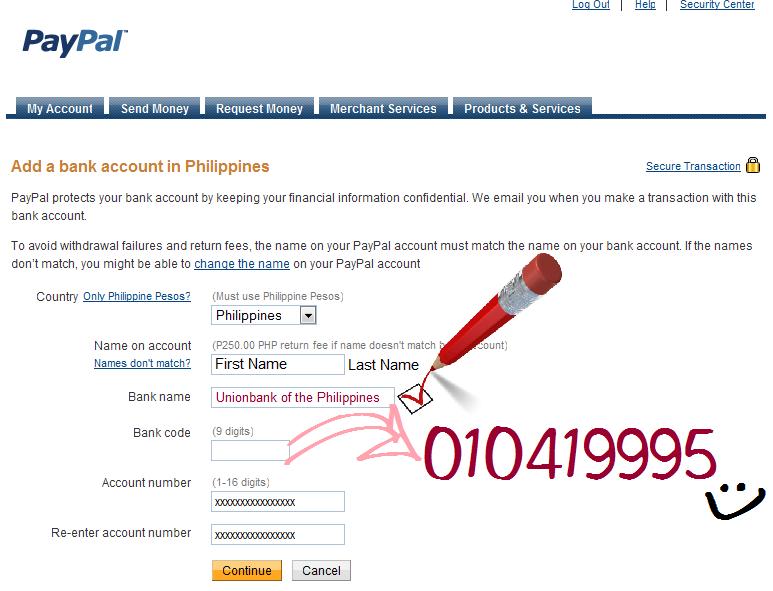
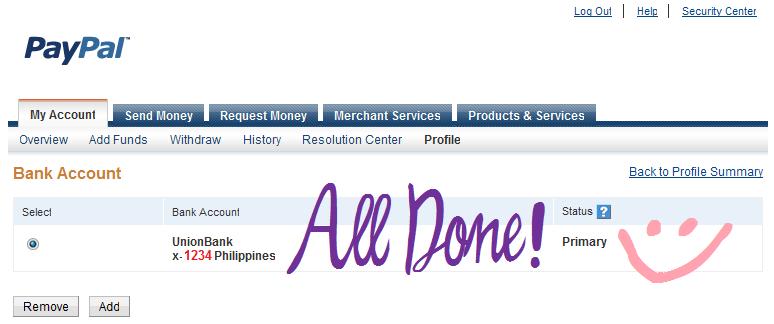
11 Responses
magamit ko to na information if jan na ako sa Pinas :biggrin: I’ve used my debit card from bangkok Bank…I see I could refer this info.sa friend ko pala sa Pinas..She’ll be glad for this detailed info.
yeah like what i did i referred this post to one of the friend na nagtatanug dn sakin bout it.
this is useful tip, you can put at side bar so people can see and click this post
whew another useful tip
ako kasi bdo ang account ko, wala akong unionbank
ako naman ay credit card naka link….may bank account dn nakalink pero nd eko nmn na confirm before…
i don’t have a paypal account. If ever I decide to have one, this article will help me for sure. 😀
ituturo ko sana to kay mhelai ng bulinggit corner pero buti andtio na eheheh link nlng ni share ko 😀
baka mag o open ako ng account soon..
hi, it’s amazing! so that’s it? no more verification needed? I mean about the EXPUSE 4 digit code that Paypal requires.
thanks and God bless!
Can i add my Rupay card to the PayPal account?