A contact form is an essential part of a website, whether commercial or personal. This is the portal where people can reach you if they want to say to or ask something from you that they don’t want to leave on the comment section or your shout box (if you have one). Ever since I started using WordPress, there is only one contact form plug-in I use, and for a single reason: it’s mind-blowingly simple to install and use. Curious what it is? It’s the Easy Contact plug-in by Scott Allan Wallick. So how do you have it up and running on your WordPress blog?
- Go to your WordPress dashboard and navigate to Plug-ins -> Add New.
- Type in “easy contact wallick” in the search box and click Install on the search result that it will produce.
- Once installed and activated, on the left side of your dashboard look for Settings -> Contact and click on it.
- The only important thing you need to do at the Contact settings page is to supply your email address at the first available box on the page. That email is where you will receive the messages that were sent from your contact form. It’s up to you if you want to tweak the other settings of said plug-in on the same page.
- Now we’ll need a Contact page. Go to Pages -> Add New on the left side of your dashboard.
- Put Contact (or whatever floats your boat) on the page title and MAKE SURE to click on the HTML tab (beside Visual and in line with Upload/Insert).
- Type in
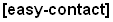 on the box designated for the page content.
on the box designated for the page content. - Hit the blue Publish button.
And you’re done! Now all you have to do is sit back and wait for the fan mails to come. :tongue:

One Response
Thanks for the detailed instruction. I installed the plugin in all my blogs.. thanks much Kaye. 🙂