Lately, I’ve been hearing how Thesis theme users have lost all the Thesis OpenHook customizations they have made since their upgrade to the latest version of the plugin. I had a brief panic attack as well, because a lot of my customizations were done through this plugin, and it turned my site into a mess. Luckily, I’m the type of girl who likes to read, and read I did to find out what happened to my beloved plugin.
Turns out author Rick Beckman made a brand-spanking new version which included some really awesome features. However, he also changed the plugin name. From Thesis OpenHook, it now appears as The OpenHook Customizations Manager in my plugin list. So if you upgraded and cannot find your old OpenHook plugin, this is the reason why.
Now what?
I’ve upgraded the plugin and activated it but my site is still broken!!!!!!
First off, easy on the exclamation marks. Save it for later when there’s a bigger reason to panic (like the end of the world maybe? But then again, we’ll need way more exclamation points for that). Here’s what you need to do to get your OpenHook plugin working again:
- Go to Settings and click on the OpenHook link to be taken to the plugin’s settings page.
- Tadaa!! The new OpenHook look is the shiz! Now, in the General tab, tick the Thesis checkbook in the Active action groups and save your changes.
- Under Manage Options (still in the General tab), click on the Upgrade from OpenHook 2 button.
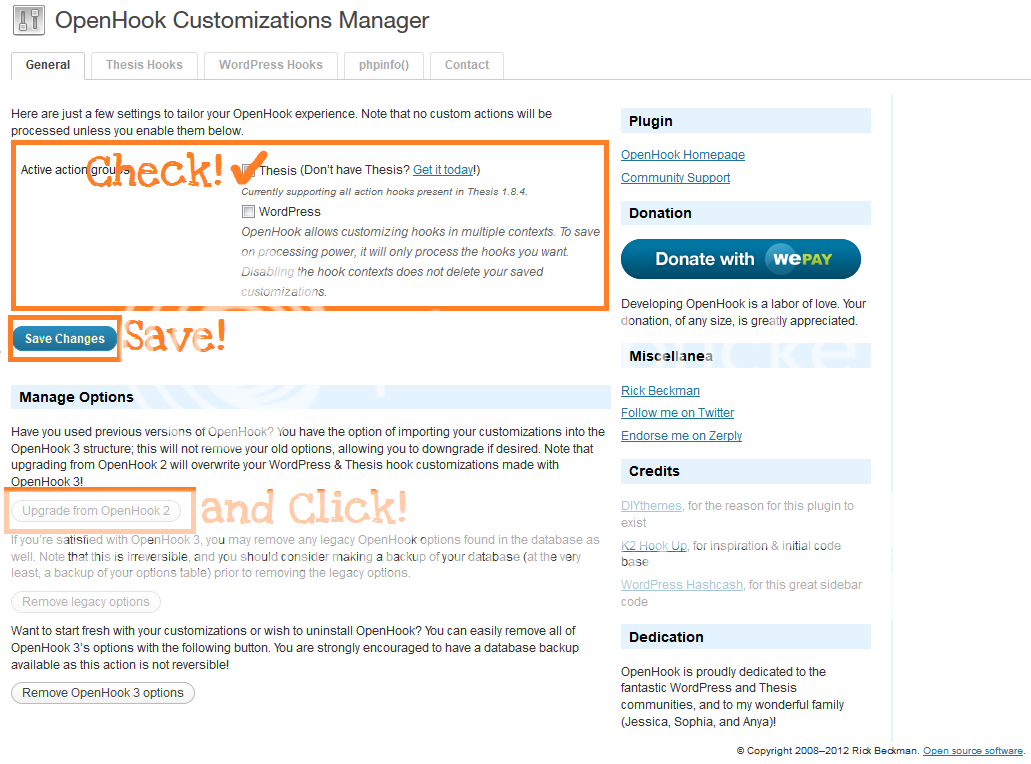
You can’t believe that’s it? I can’t believe it either, which is why I don’t understand why a lot of people are angry at Beckman for the update. After upgrading, check your site if it’s working as it should. There might be (very) minor tweaks you have to perform to get everything 100% working. The OpenHook Customizations Manager was, and still is, the best Thesis theme partner. It has managed to make our sites extra awesome since it was made available at the WordPress plugin repository three years ago, and for FREE. The least we could do for Beckman is read. And if you say you’ve read but your site is still broken, then maybe you haven’t read well enough.
No matter how busy you may think you are, you must find time for reading, or surrender yourself to self-chosen ignorance. – Confucius

17 Responses
Awesome, this fixed it for me – I was worried there. Thanks!
Nope, header and nav are still missing.
Thanks a ton for this post. Yesterday, my site got all mucked up cause of this weird update.
And yes, I cussed the plugin developer’s name several times : )
I’m so glad I found this post – I didn’t realize till today that the plugin had changed. Only found out because a client called wondering where some graphics and text had disappeared to (things that I had put in place using OpenHook). Most of my other client sites as well as my own have a similar problem, so I will admit to being a little miffed that there was no warning – or at least not one that I saw! Especially since it affects all my sites. But your article helped me get everything back in shape. Thanks!
@Dwight, if you haven’t gotten it figured out yet, this might help: The option to execute php on the hook where I put my navigation became unchecked in the updated plugin, so you might want to try that to get your nav back.
I am so ELATED that I ran across this post! I upgraded my Thesis Open Hook plugin the other day then noticed that all of my customizations were gone. [Insert head bang on the table].
It totally didn’t click that there was a simple fix for it. I thought I would have to reconfigure everything!
Your instructions helped immensely. It was really as simple as you described and now my website is great again! 🙂
Thanks for putting this up and figuring this out!
Super. I continously downgraded the Thesis Openhook plugin to the status that still worked but now I’m over to the new version. Thanks for helping me out !
Thanks.. this saved me!!
The reason for frustration is that many pp (from the looks of it) completely lost their sites after upgrading new Thesis openhooks. Like this poor guy socialmediasocialmarketing.com. At time of this submission, he’s dead in the water and has been for 3+ weeks.
Personally, I’ve spent the last four hours dealing with the mess of the upgrade.. and no, clicking on the box to include old settings did not fix problem.
dee 🙁
Hiya
This fixed one problem and not another in that my footer came back which was in my footer hook but my WordPress menus have still gone walkabout!!
On other sites they nav menus came back but for two sites they didn’t
Can’t figure it out
HEEEELP!!
can you believe it!!
After messing around with this for the last couple of hours and then posting in desperation above I fixed the nav problem by checking the “Process PHP on this hook?” option in ‘thesis_hook_before_header’ hook
Hope this helps anyone else with same problem…
Grant,
Thank you!! Checking the “Process PHP on this hook?” option in ‘thesis_hook_before_header’ hook fixed both my nav menu and header image problems.
I really appreciate this explanation!! I wish Rick had made it more obvious on his site what had happened. I wasted a lot of time searching on whether “Thesis Openhook” and “Openhook Customization…” were the same thing. It was like the old name had totally dropped off a cliff. Why didn’t Rick warn us? This makes me agree with people who say “do everything in the custom_functions.php file so you can avoid plugin disasters, although this new plugin IS superb and makes everything so easy.
You saved my life (or my sites life). I upgraded from 3.3.0 to 3.3.1 and freaked when my code was gone! I followed your simple steps and I’m back in action! Thank you so much!
Thank you, thank you, thank you!
Freaked out when I noticed my site broke after updating. You saved me!!
And yes, to fix the nav bar issue, just follow instructions as outlined above and you’ll be good to go!