The new Blogger interface can be quite a challenge to navigate, especially if you’ve come to love the old interface and have troubles letting go and upgrading to the new one. I am one of those people who can’t get over the old Blogger look, and when I was asked how to add authors or admin to a Blogger blog, I didn’t know what to say. So I thought I’d make this quick tutorial so others can benefit from what I learned today as well. Here’s what you need to do:
- Click on Settings for the blog that you want to add an author/admin into. It’s located on the drop down with the gray paper icon beside the orange pencil icon.
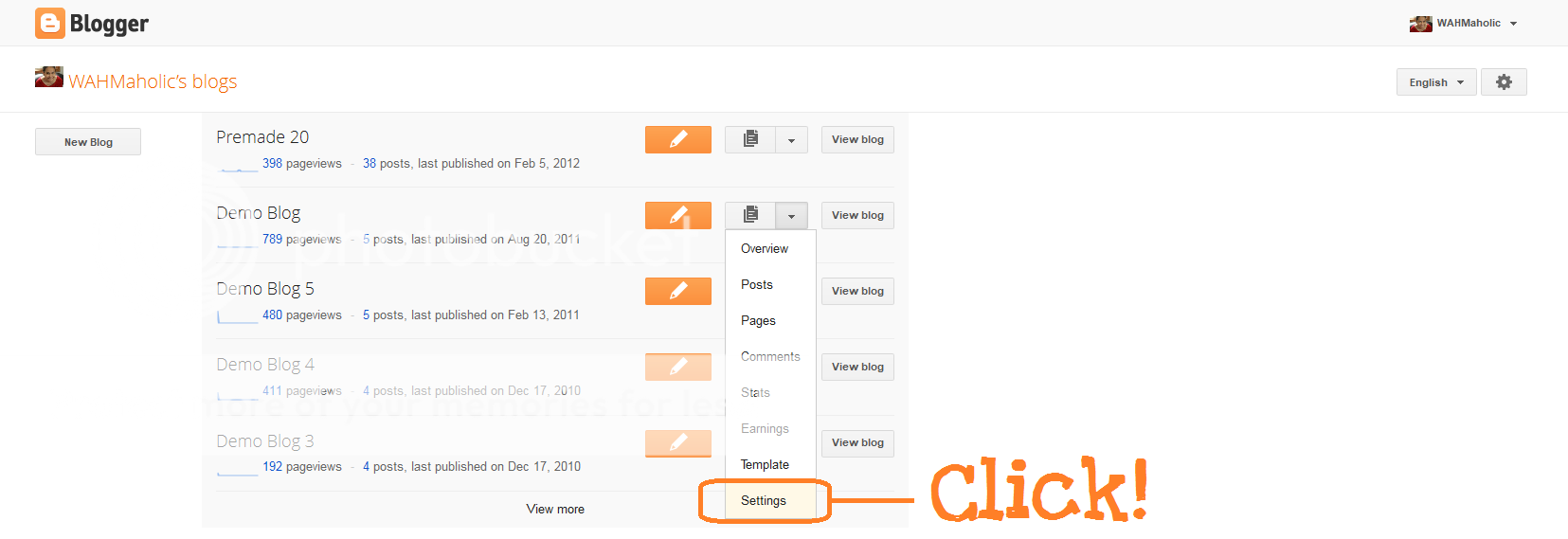
- Under Permissions, click + Add authors.
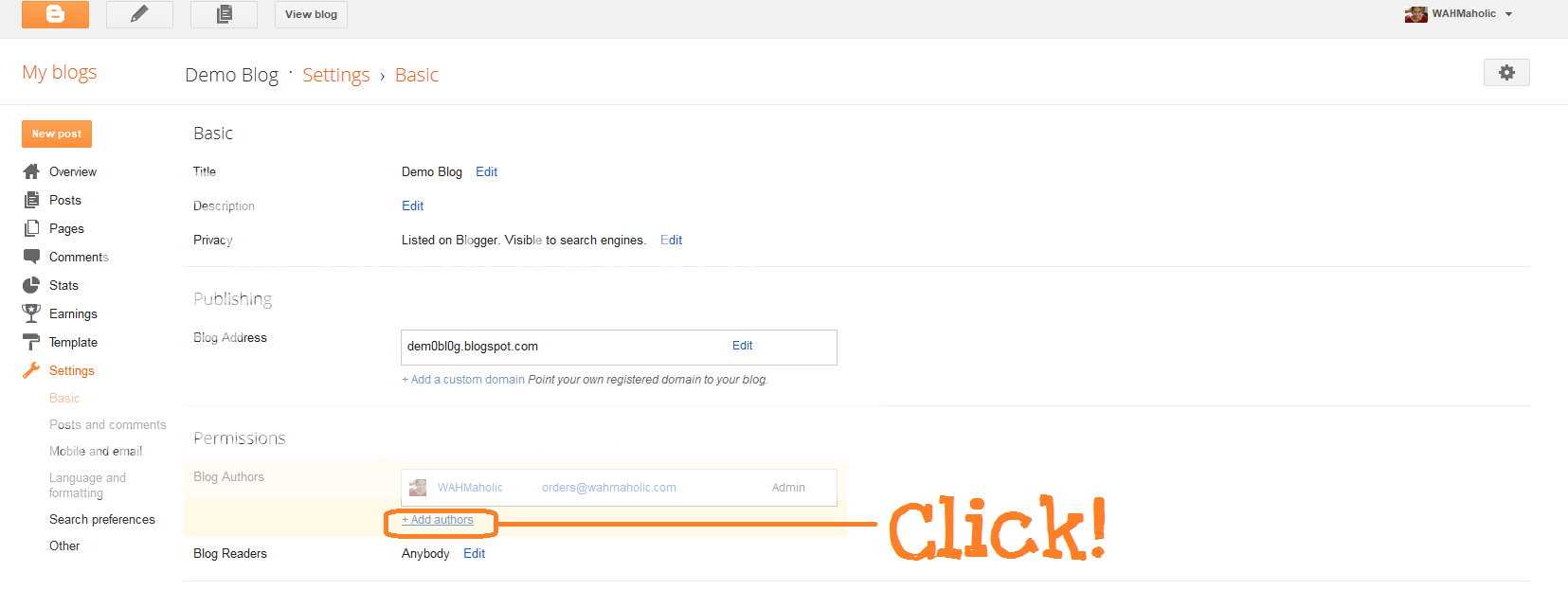
- Type the email address of the person you want to add. They will be sent a notification email that you have invited them to write on your blog.
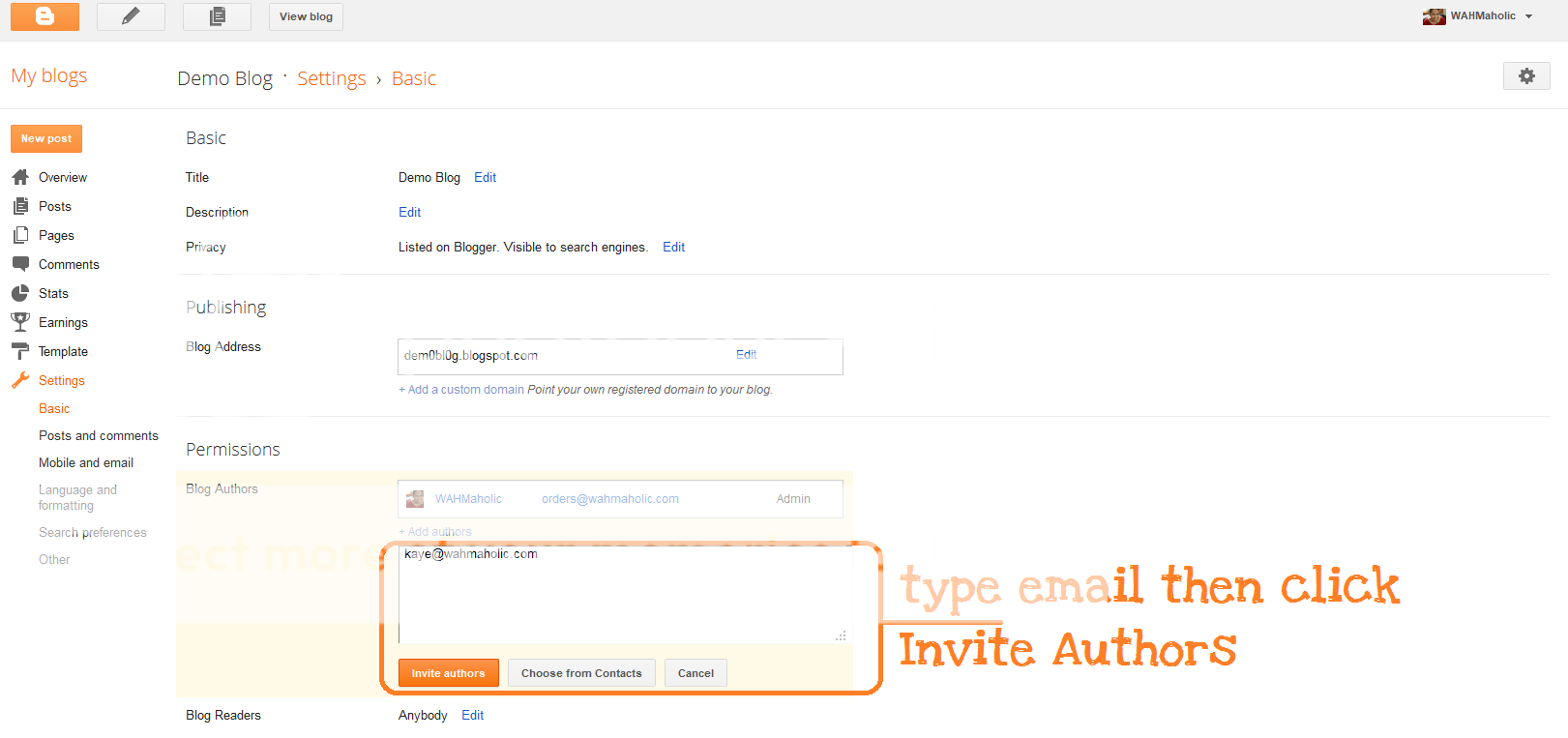
If you just want them to contribute (write) on your blog, then stop at Step 3. Otherwise, wait for the person you’ve invited to confirm the invitation and look for their name and email under the Blog Authors list. You can select for that person to become an Admin of your blog. This means that you’re giving him/her the same control that you have on your blog, including changing/editing your blog design.
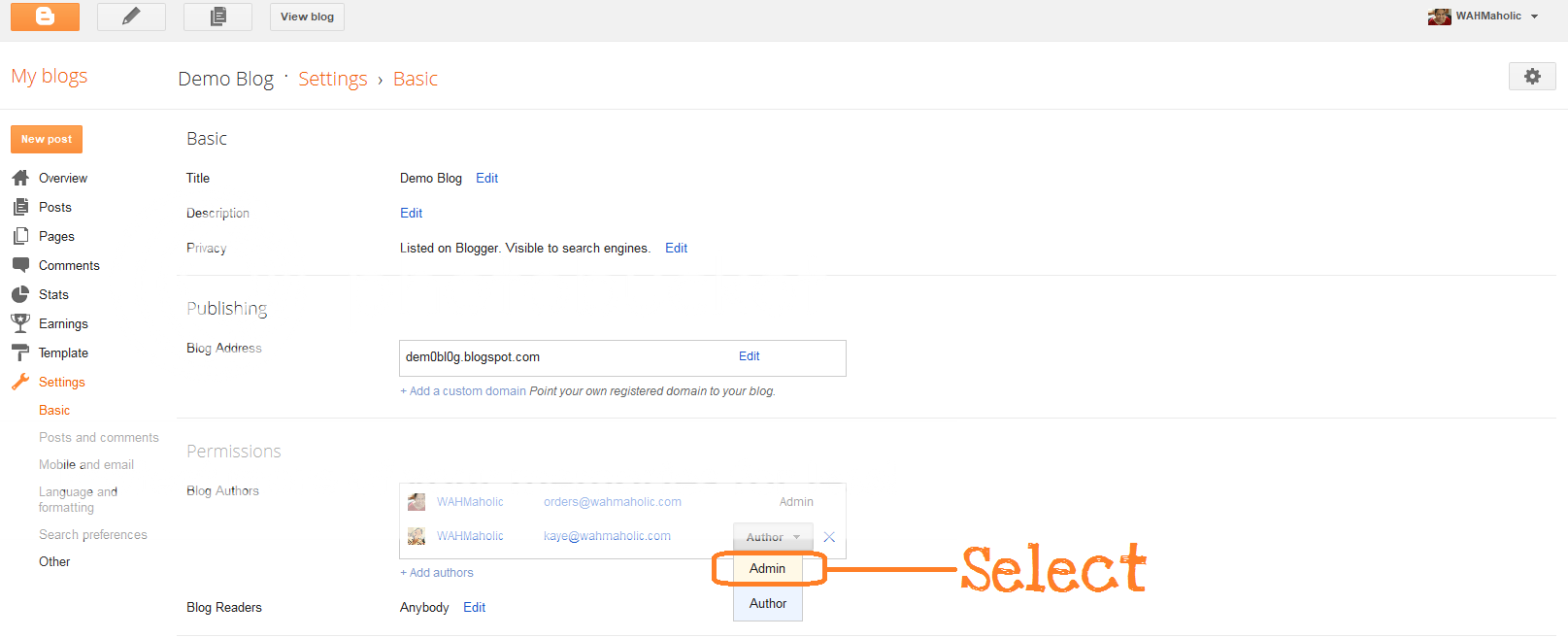
To revoke their access to your blog, simply click the X icon.
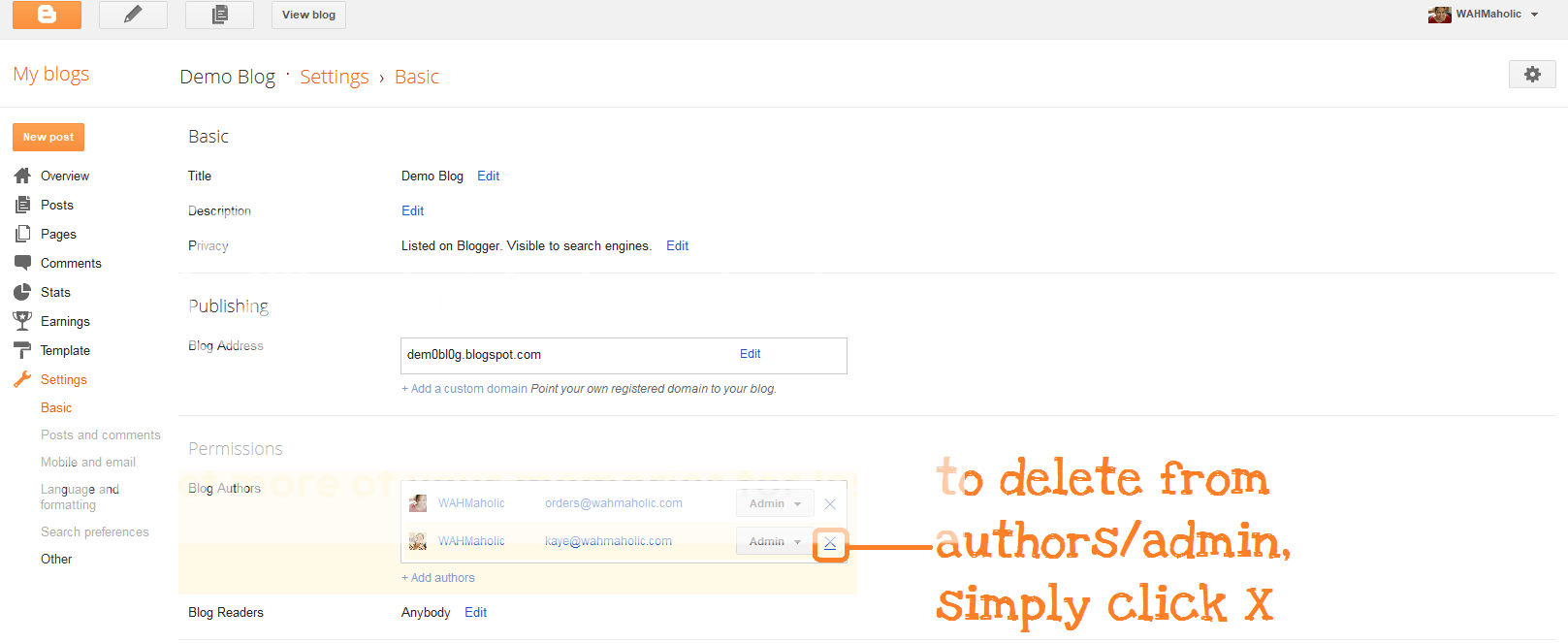
Tune in for more tutorials next time!

One Response
Wow. Ang galing magdesign ng blog. Never thought Baguio-based blogger ka pala, at first akala ko super professional from US may-ari ng blog na ito. Hehe.
Marunong din po ba kayo magcustomize ng design sa blogger?