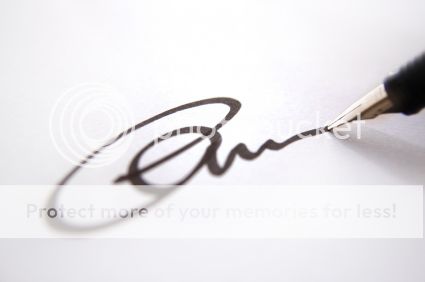 If you’re using the Genesis theme as your base theme and don’t know how to add a post signature automatically to the end of every post, here’s how to do it using several lines of code in your custom functions.php file (found inside your child theme folder). Note that the code is for the latest version of Genesis, 2.0:
If you’re using the Genesis theme as your base theme and don’t know how to add a post signature automatically to the end of every post, here’s how to do it using several lines of code in your custom functions.php file (found inside your child theme folder). Note that the code is for the latest version of Genesis, 2.0:
- Make a signature image using your image manipulation program of choice. The usual size is 200px wide by 60px tall.
- Upload the image in your Media Library (via dashboard) or inside your child theme’s images folder (via cPanel or FTP). Get the image URL.
- Open your custom functions.php file and paste this code in:
// Add Post Signature Automatically After Every Post
add_action('genesis_entry_footer', 'custom_siggy', 1);
function custom_siggy() {
if(is_single()) { ?>
<img src="IMAGE URL HERE" alt="Post Signature" />
<?php }}
Don’t forget to insert your image URL to where it says “IMAGE URL HERE”!
Now click on the post on your blog to make sure your signature appears as it should. Want to align your post signature to the right instead of the left? This is the code to use:
// Add Post Signature Automatically After Every Post
add_action('genesis_entry_footer', 'custom_siggy', 1);
function custom_siggy() {
if(is_single()) { ?>
<img align="right" src="IMAGE URL HERE" alt="Post Signature" />
<?php }}
Note that the above will make the signature appear only on your single post page. If you want your post signature to appear on your homepage as well, here is the code to do it:
// Add Post Signature Automatically After Every Post
add_action('genesis_entry_footer', 'custom_siggy', 1);
function custom_siggy() {
if( is_home() || is_single() ) { ?>
<img align="right" src="IMAGE URL HERE" alt="Post Signature" />
<?php }}

2 Responses
Thanks for this! Do you know if there is way to have the signature appear on the posts on the home page too?
@Carrie getting the signature to appear on the home page depends largely on your template. but simply you’d need to use some conditional tags ie: if is_home and put into the loop..