A while back, out of over-enthusiasm, I decided to upgrade my PayPal account to business. Well, kids, I tell you this. Don’t get too excited about something unless you have carefully planned for it and you know you have ample time in your hands to carry out that vision, okay? So long story short, do not be like me. 😀 So, since I don’t want to be reminded of that foolishness any more and since I won’t be selling anything on a daily basis, I requested my PayPal account to be downgraded to Premier. What did I do? Fairly easy. Here’s what you need to do:
:star: Log in to your PayPal account.
:star: At the bottom of the home screen, there’s a Contact Us link. Click it.
:star: At the landing page under Email us, click Send us a question by email.
:star: Select My Account –> Changing Account Type.
:star: Summarize what you want done with your account. In this case, to downgrade it.
:star: Select “I want to downgrade my account type” then click continue.
:star: Proceed to the page where you have to input additional details of your request.
:star: Sit back and wait for confirmation from PayPal. 😎
In my case, the confirmation came less than 24 hours after I sent the request. You gotta love their customer service:
Thank you for contacting PayPal, my name is Dayna. Good news, I just went ahead and downgraded your account Premier. All of your business information were already been removed. I’ll be glad to hear from you if you need clarification, please email us again and we will try our best to give you immediate answers. Thank you for choosing PayPal for your online payment needs. We appreciate your business.
And here’s my account now:
And no. That’s not really Your Majesty that’s in there. :tongue:
So what’s the difference between the three PayPal account types, you say? Well, as far as my understanding can take me (which is not very far, I warn you :tongue: ), if you only buy stuff online, then a Personal PayPal account is perfect for you. If you work online and receive your wages, commissions and whatnots through PayPal, then having a Premier PayPal account is best. However, if you want to sell stuff online (meaning you expect to receive payments from buyers on constantly), then a Business PayPal account is in order. Clear enough? Good. 🙂

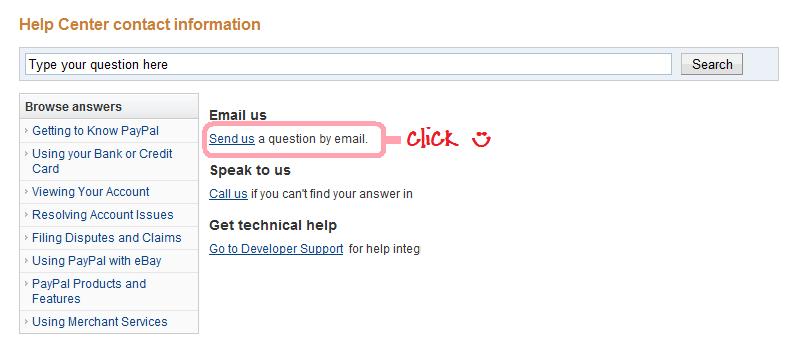
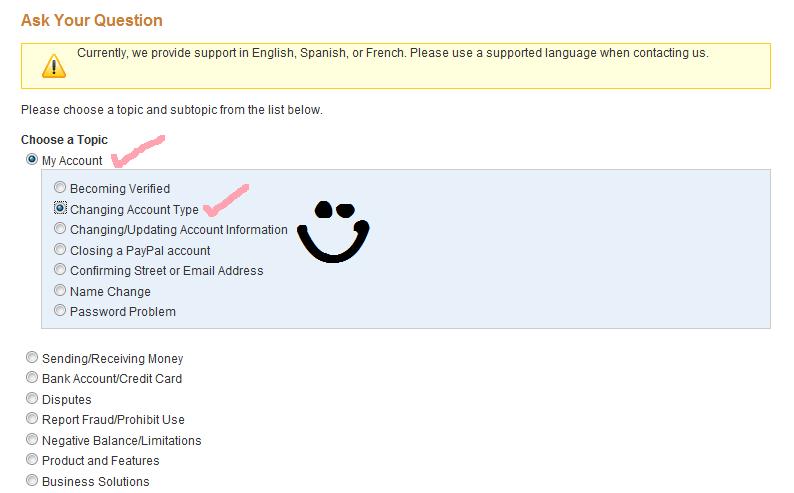
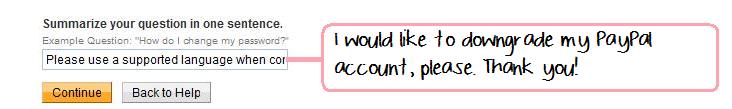
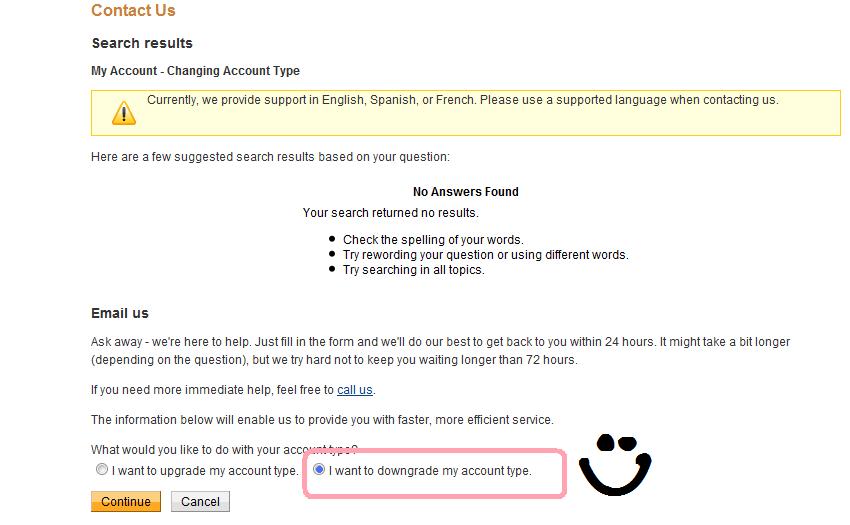
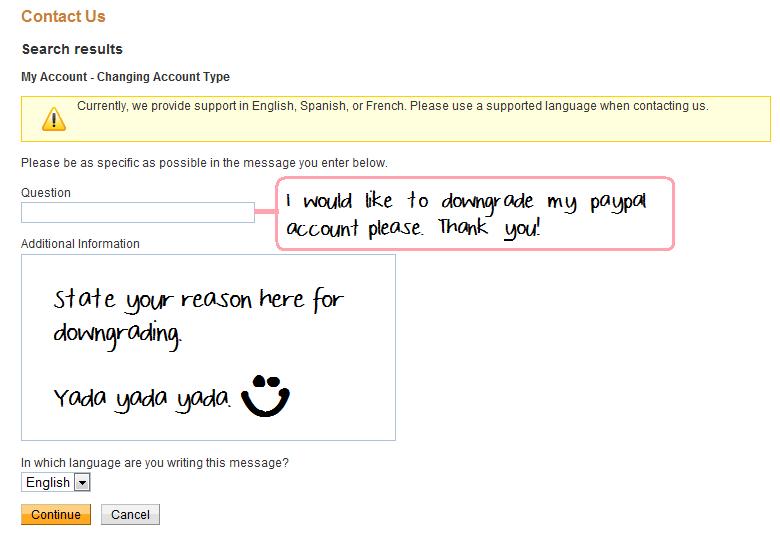

15 Responses
Helpful hints. thanks for sharing.
Seems the rules have changed on PayPal again. I use it very little and for the privlage I was just told my payments can be held up to 20 days…Well that just bites and eBay will not let you use any other way to pay. So I will down grade. no need in paying any extra money if I’m not getting it any faster.
paypal is not that friendly like before…i am so disappointed last time I sent them an email 🙁 i didnt’ get a reply 🙁
Uy, thank you sharing this one. I only use the Personal Account type eh hehehe… I am afraid to upgrade it to premium kase baka me fee na :blank:
hahahah same here takot ako sa fee LOL
very clear your majesty 🙂
loud and clear pa!
abot na abot sa akin ang radio waves:D
I remember I reach a point that I must upgrade cannot downgrade at all.
hahahah where is that?
weh, salamat sa info 😀 kaveverify palang ng account ko ehehe
i have a biz premr with paypal…may debit card din ako na biz premr daw…tho i started sa personal then to business…and then right now biz premr…pero kaloka ala naman laman acct ko. puro utang from paypal smart connect..it’s more than 3k na this year…arghhh
I’ve been here before your Majesty:)
di na siguro ako magdowngrade to personal marce bec.”If you work online and receive your wages, commissions and whatnots through PayPal, then having a Premier PayPal account is best.” 🙂 Thankie :kiss:
sige K, i’ll upgrading to premier…. thanks for this.. been with personal account.. since I opened it.. pero OK naman.. ano pala yung advantages and disadvantages ng mga features and to.. heheh :baby:
POTEK natawa ako akala ko YOUR MAJESTY tlga :)) kulet mo tlga kaye!